Within a project I have a database table with the following columns
I would like to be able to delete from this table all rows which have a matching SharingAgencyId and ReceivingAgencyId values that I can pass in.
What I have tried so far:
public static ICollection<SecurityDataShare> UpdateSharedEntites(long conAgency, long recAgency)
{
ICollection<SecurityDataShare> agShares = null;
try
{
using (var context = new ProjSecurityEntities(string.Empty))
{
agShares = (from a in context.SecurityDataShares
.Where(c => c.ReceivingAgencyId == recAgency && c.SharingAgencyId == conAgency)
select a);
}
}
catch (Exception ex)
{
//ToDo
throw;
}
}
My thought process was to retrieve the records where the id's matched the parameters passed in and then using a foreach loop iterate through (agShare) and remove each row followed by saving my changes. With the current implementation I don't seem to have access to any of the Delete methods.
Looking to the example above I'd appreciate any suggestions on how to remove the rows within the table that contained a value of 43 and 39 using dbContext.
Cheers