I have just downloaded and installed the latest version of Python on my Windows 7 machine.
Python 2.7.3
Now I want to install a Twitter library I found online:
However when I try to run easy_install tweepy, I get this error message:
'easy_install' is not recognized as an in internal or external command, operable program or batch file.
Python has already been placed into my path, as I can invoke the Python program into the command line.
Here is a screenshot of my folder where Python is installed.
And inside the Tools folder:

And inside the scripts folder: