I'm trying to rotate Zxing display after reading a few questions and posts about the issue. After following the instructions, the display did rotate, but the rectangle of the scanner is not positioned as it should (as can be seen on the image attached).
This is what I have done:
in CameraConfigurationManager:
camera.setDisplayOrientation(90);in DecodeHandler.java
byte[] rotatedData = new byte[data.length]; for (int y = 0; y < height; y++) { for (int x = 0; x < width; x++) rotatedData[x * height + height - y - 1] = data[x + y * width]; } int tmp = width; width = height; height = tmp;in CameraManager.java:
rect.left = rect.left * cameraResolution.y / screenResolution.x; rect.right = rect.right * cameraResolution.y / screenResolution.x; rect.top = rect.top * cameraResolution.x / screenResolution.y; rect.bottom = rect.bottom * cameraResolution.x / screenResolution.y;