I designed the layout for my personal website. I designed lines as separators. In the layout I made two lines side by side. One is dark and one white so I've created a nice effect which I want to create by code using CSS3 without include any images.
I've attached two images to see the lines that I'm talking about.
Thanks a lot for your time guys.
Cheers!