Add notifyIcon to your App from Toolbox.
Select your main form >> go to the Properties >> select Events icon >> under FromClosing event type MainForm_FormClosing >> hit enter.
In opened .cs file enter following event action:
private void MainForm_FormClosing(object sender, FormClosingEventArgs e)
{
this.Hide();
notifyIcon.Visible = true;
ShowInTaskbar = false;
e.Cancel = true;
}
Now your main FORM window will be minimized to the system tray when you click on X button. Next step is to get FORM back to normal state.
Go to the Properties of your notifyIcon >> find DoubleClick event >> type NotifyIcon_DoubleClick and hit enter to get event function created for you.
Put this code to your event:
private void NotifyIcon_DoubleClick(object sender, EventArgs e)
{
this.Show();
notifyIcon.Visible = false;
}
Now, if you want to make the notify icon in fancy style you can add context menu and link it to your notify icon, so you get something like that:

Here is where you link contextMenuStrip to NotifyIcon:
Good luck!