So I am doing a project in .NET and C#. A Assembly reference is missing and it has the little warning sign on it. I am wondering how to see where the visual studio project is looking to where it says this project is not there. How do I do that? By assembly reference I mean when you open the project and then open the references folder where the System.Core and other assembly references are. There doesnt seem to be anything about this, maybe it isnt possible. Any help would be greatly appreciated.
Asked
Active
Viewed 5,446 times
1
-
You know it is looking in the wrong place. So fix the problem, remove the reference and add it back. There's more than one reason for the icon btw, could the framework target too. – Hans Passant Apr 19 '12 at 21:25
-
3Possible duplicate of [HintPath vs ReferencePath in Visual Studio](https://stackoverflow.com/questions/1882038/hintpath-vs-referencepath-in-visual-studio) – Denise Skidmore Mar 02 '18 at 18:53
-
The question is not exactly the same, but the selected answer is a more complete response than those here. https://stackoverflow.com/a/2733113/2091951 – Denise Skidmore Mar 02 '18 at 18:55
2 Answers
4
You can open the project file in a text editor and look at the references. There will be a path.
<Reference Include="nunit.framework">
<HintPath>..\..\external-bin\NUnit-2.5.10.11092\dlls\net-2.0\framework\nunit.framework.dll</HintPath>
</Reference>
You can also right-click it in solution explorer and look at the properties. There will be a field for "Path" in there.
Chris Kooken
- 32,730
- 15
- 85
- 123
-
I did know that, however I am looking for a solution that is only in Visual Studio. Thank you though. – Tony Apr 19 '12 at 20:30
-
As stated above "You can also right-click it in solution explorer and look at the properties. There will be a field for "Path" in there." – Chris Kooken Apr 19 '12 at 20:31
-
1Awesome, however that only works for is the assembly if it is there, what about when it is not there? Usually path is just empty – Tony Apr 19 '12 at 20:46
-
If the path is empty then that's why it cant find it...I just deleted an assembly from the file system, it shows the error, but the path is still there. – Chris Kooken Apr 19 '12 at 20:56
-
Interesting. It seems the path only dissapears when pulling from source control then, which makes sense. Thank you Chris, you have definetly answered this well. – Tony Apr 19 '12 at 22:03
3
Yes it will be in the text editor however if it will not always show up in the path on visual studio so you will have to only do the text editor if the path is not showing up in VS.
jpgunter
- 502
- 4
- 10