To read from a file you can declare a file reader using a scanner as
Scanner diskReader = new Scanner(new File("myProp.properties"));
After then for example if you want to read a boolean value from the properties file use
boolean Example = diskReader.nextBoolean();
If you wan't to write to a file it's a bit more complicated but this is how I do it:
import java.io.BufferedWriter;
import java.io.File;
import java.io.FileNotFoundException;
import java.io.FileWriter;
import java.io.IOException;
import java.util.Random;
import java.util.Scanner;
public class UpdateAFile {
static Random random = new Random();
static int numberValue = random.nextInt(100);
public static void main(String[] args) {
File file = new File("myFile.txt");
BufferedWriter writer = null;
Scanner diskScanner = null;
try {
writer = new BufferedWriter(new FileWriter(file, true));
} catch (IOException e) {
e.printStackTrace();
}
try {
diskScanner = new Scanner(file);
} catch (FileNotFoundException e1) {
e1.printStackTrace();
}
appendTo(writer, Integer.valueOf(numberValue).toString());
int otherValue = diskScanner.nextInt();
appendTo(writer, Integer.valueOf(otherValue + 10).toString());
int yetAnotherValue = diskScanner.nextInt();
appendTo(writer, Integer.valueOf(yetAnotherValue * 10).toString());
try {
writer.close();
} catch (IOException e) {
e.printStackTrace();
}
}
static void appendTo(BufferedWriter writer, String string) {
try {
writer.write(string);
writer.newLine();
writer.flush();
} catch (IOException e) {
e.printStackTrace();
}
}
}
And then write to the file by:
diskWriter.write("BlahBlahBlah");