I've seen several suggestions, that you can add hyperlink to WPF application through Hyperlink control.
Here's how I'm trying to use it in my code:
<Window
xmlns="http://schemas.microsoft.com/winfx/2006/xaml/presentation"
xmlns:x="http://schemas.microsoft.com/winfx/2006/xaml"
xmlns:d="http://schemas.microsoft.com/expression/blend/2008"
xmlns:mc="http://schemas.openxmlformats.org/markup-compatibility/2006"
mc:Ignorable="d"
x:Class="BookmarkWizV2.InfoPanels.Windows.UrlProperties"
Title="UrlProperties" Height="754" Width="576">
<Grid>
<Grid.RowDefinitions>
<RowDefinition></RowDefinition>
<RowDefinition Height="40"/>
</Grid.RowDefinitions>
<Grid>
<ScrollViewer ScrollViewer.VerticalScrollBarVisibility="Auto" Grid.RowSpan="2">
<StackPanel >
<DockPanel LastChildFill="True" Margin="0,5">
<TextBlock Text="Url:" Margin="5"
DockPanel.Dock="Left" VerticalAlignment="Center"/>
<TextBox Width="Auto">
<Hyperlink NavigateUri="http://www.google.co.in">
Click here
</Hyperlink>
</TextBox>
</DockPanel >
</StackPanel>
</ScrollViewer>
</Grid>
<StackPanel HorizontalAlignment="Right" Orientation="Horizontal" Margin="0,7,2,7" Grid.Row="1" >
<Button Margin="0,0,10,0">
<TextBlock Text="Accept" Margin="15,3" />
</Button>
<Button Margin="0,0,10,0">
<TextBlock Text="Cancel" Margin="15,3" />
</Button>
</StackPanel>
</Grid>
</Window>
I'm getting following error:
Property 'Text' does not support values of type 'Hyperlink'.
What am I doing wrong?