I'm debugging an issue with the soft keyboard display not displaying when it should. However, I don't have a device handy for testing. The problem is that the emulator never shows the soft keyboard.
Some skins have a keyboard constantly displayed on the right, some don't, but none that I've tried so far has ever shown a keyboard on the device screen.
Is there some setting that I missed?