I've noticed a strange bug when creating a desing with xaml:
sometimes I'm able to "select" controls the way I'd select text.
Normally the controls would look like this:
while if accidental selection happens, it looks like this:
Why does this happen, and how do I prevent it?
UPDATE
Here's the controls that I'm using: TreeView->Expander->StackPanel->DataGrid
Based on the answers, the problem probably originates from TreeView.
How do I prevent TreeView items from being selected?