In my info.plist, I added a key "Fonts provided by application" and added EdwardianScriptITCStd.otf
But, when I try to get that font, it returns nil:
NSLog(@"%@", [UIFont fontWithName:@"EdwardianScriptITCStd"
size:16.0f]);
I printed the font families using [UIFont familyNames] and it's not there either:
(
Thonburi,
"Snell Roundhand",
"Academy Engraved LET",
"Marker Felt",
"Geeza Pro",
"Arial Rounded MT Bold",
"Trebuchet MS",
Arial,
Marion,
"Gurmukhi MN",
"Malayalam Sangam MN",
"Bradley Hand",
"Kannada Sangam MN",
"Bodoni 72 Oldstyle",
Cochin,
"Sinhala Sangam MN",
"Hiragino Kaku Gothic ProN",
Papyrus,
Verdana,
"Zapf Dingbats",
Courier,
"Hoefler Text",
"Euphemia UCAS",
Helvetica,
"Hiragino Mincho ProN",
"Bodoni Ornaments",
"Apple Color Emoji",
Optima,
"Gujarati Sangam MN",
"Devanagari Sangam MN",
"Times New Roman",
Kailasa,
"Telugu Sangam MN",
"Heiti SC",
"Apple SD Gothic Neo",
Futura,
"Bodoni 72",
Baskerville,
"Chalkboard SE",
"Heiti TC",
Copperplate,
"Party LET",
"American Typewriter",
"Bangla Sangam MN",
Noteworthy,
Zapfino,
"Tamil Sangam MN",
"DB LCD Temp",
"Arial Hebrew",
Chalkduster,
Georgia,
"Helvetica Neue",
"Gill Sans",
Palatino,
"Courier New",
"Oriya Sangam MN",
Didot,
"Bodoni 72 Smallcaps"
)
What am I missing? Thanks!