How do I use VBA in Excel to check if a below cell is empty or not? I want to sum all values in a specific range, but only, if the below cell is not empty.
Is that somehow possible with VBA or any other way?
Example:
4 2 3 2 1
2 3 1
Sum would be: 4 + 3 + 2 = 9.