I would like to know how to present the "Open In..." Action Sheet (iPhone) / Popover (iPad) from my app, preferably an IBAction
I would hope that it'd be similar to declaring a file type then creating the view and opening the app selected by the user, but I know it is more complicated then that.
I realize that a similar question has been asked on StackOverflow, but I cannot make sense of the answer that was accepted: How to use "open in..." feature to iOS app?, and I have found some Apple Documentation on Document Interaction Programming. But, I can't really make sense of these.