Eclipse has something like this showing you the outlines of method declarations, imports, variables...

Is there something similar in Visual Studio 2010? I can't seem to find it.
Another thing is the context menu dropdowns.
In Visual Studio, I have to click on the underlined word:
And wait for that little blue underscore to pop up then I have to carefully hover over it like so:
for the drop down menu to pop up. Then I have to click on it to bring up the options.
In Eclipse I can hover over the underlined word and get the options about half a sec later OR hover over it and press F2 immediately to get the options.
Does anyone know if such features are available in VS2010?