facing the issue while debugging
 "String.hashCode() line: not available"
"String.hashCode() line: not available"
i have refereed this , How to debug .class files in ECLIPSE? but this talks of debug build, but i want to know what is wrong with my existing system
@ siegi I have done these changes and not able to modify the highlighted(blue) par to point to C:\Program Files\Java\jdk1.6.0_31\jre\lib\rt.jar
one more problem: String.hashCode() line: 1489 [local variables unavailable]