I'm starting learning XAML and I add some code to my BlankPage application. And suddenly a constructor which is initializing a component:
public BlankPage()
{
this.InitializeComponent();
}
Stop working. I've got now that error:
'BlankApplication.BlankPage' does not contain a definition for 'InitializeComponent' and no extension method 'InitializeComponent' accepting a first argument of type 'BlankApplication.BlankPage' could be found (are you missing a using directive or an assembly reference?)
Honestly I didn't do anything, I didn't even look at this part of code and now it doesn't work.
Screenshot: