while debugging in eclipse
the problem is: String.hashCode() line: 1489 [local variables unavailable]
thus, not able to inspect the values of variables
please help me on this by providing some pointers
Hi Tomasz Nurkiewicz
Thanks for the efforts, i took a new jdk (haing all the class details) after catching on these How to debug .class files in ECLIPSE? and http://jdk6.java.net/download.html but then also facing same issue................