I'm using Excel 2010. I have some code in background (VBA) that is growing up from time to time. I'm trying to find a way to separate the source code from the xls file, so I could compare the code changes. In other words, I want that the code will be in a textual file, and every time I'll open the Excel file, the source code for macros will be taken from this file.
Thanks in advance!