In a tree structure like this
var rootNode = {
id: 'root',
text : 'Root Node',
expanded : true,
children : [
{
id : 'c1',
text : 'Child 1',
leaf : true
},
{
id : 'c2',
text : 'Child 2',
leaf : true
},
{
id : 'c3',
text : 'Child 3',
children : [
{
id : 'gc1',
text : 'Grand Child',
children : [
{
id : 'gc11',
text : 'Grand Child 1',
leaf : true
},
{
id : 'gc12',
text : 'Grand Child 2',
leaf : true
}
]
}
]
}
]
};
var tree = new Ext.tree.TreePanel({
id: 'treePanel',
autoscroll: true,
root: rootNode
});
How do I add a child node of any node (say 'grandchild')?
I can access the child by traversing the root of the treepanel, but I console.logged it in Firebug, it does not have any functions. Sorry for the unformatted code, I was not able to format it.