I am looking for a text editor that will be able to load a 4+ Gigabyte file into it. Textpad doesn't work. I own a copy of it and have been to its support site, it just doesn't do it. Maybe I need new hardware, but that's a different question. The editor needs to be free OR, if its going to cost me, then no more than $30. For Windows.
-
Best file viewer? Vim. It handles 4GB+ and more. Keep in mind just one simple trick: CTRL+C stops loading whole file, it loads only visible lines. – Paweł Tomkiel Mar 11 '15 at 21:58
-
1@PaulTomkiel, What about 2 TB? – Pacerier Mar 21 '15 at 06:19
-
1@Pacerier - frankly, i have not worked with files larger than 5GB, so i don't know if it will handle 2TB. Question is about 4GB, so it will be suitable. – Paweł Tomkiel Mar 21 '15 at 08:06
-
1@PaulTomkiel, Question is about \*More than\* 4 GB. 4 GB is less-than-medium-sized these days. – Pacerier Mar 23 '15 at 07:37
24 Answers
glogg could also be considered, for a different usage:
Caveat (reported by Simon Tewsi in the comments, Feb. 2013)
One caveat - has two search functions,
Main SearchandQuick Find.
The lower one, which I assume isQuick Find, is at least an order of magnitude slower than the upper one, which is fast.
-
5Good program for reading big files; just be aware that it does not allow editing. – Alek Davis Jun 07 '10 at 23:15
-
I've has a lot of problems using the search function, for some reason. I open a file, open search dialog, type 'failed' and it returns nothing, when I know the string exists in several places, no idea why it does not work... frustrating.. – Scott Dillman Jul 25 '11 at 18:41
-
@C.Trauma: maybe an encoding issue, meaning that you "see" the string "abc", but internally it is stored in the text as "a b c "? – VonC Jul 25 '11 at 18:56
-
1I checked that also. I'm creating the files myself and they are plain Windows ANSI text created by redirecting STDOUT, so I'm not sure where the problem is. I opened the file in HxD hex editor and it looks fine, and all other applications I have tested find the string without problems, it is only LTV that does not seem to work. I've switched to using glogg instead ( http://glogg.bonnefon.org/description.html ) it has more of the features I am looking for anyway.. – Scott Dillman Jul 26 '11 at 17:20
-
@C.Trauma: interesting. Does glogg supports large files as well (like LTV does)? Never mind. I just read the description "it does not have any limit on the size of files it can handle" ;) I have included glogg as an alternative – VonC Jul 26 '11 at 17:55
-
LTV Works as long as the file is large in number of lines, not length of lines. Doesn't work for very long lines such as > 100,000 chars each. – Dan Aug 10 '12 at 19:59
-
2Have used and not liked LTV in the past - didn't like the search or the clunky way it sometimes jumped between pages. Tried glogg this time. Much nicer. Three particular features I like: 1) Tools - Options allows you to set search options to either regex or simple text; 2) Search is fast - 5-10s for a 300 MB file; 3) Right hand margin has colour bars showing where each search hit is found in the file. One caveat - has two search functions, Main Search and Quick Find. The lower one, which I assume is Quick Find, is at least an order of magnitude slower than the upper one, which is fast. – Simon Elms Feb 18 '13 at 22:13
-
I'm having an issue with glogg not opening our Windows Server Backup log files. Does glogg not open ANSI encoded files? – codewario Oct 10 '13 at 14:08
-
-
1
-
1
-
-
@SimonTewsi thanks for the caveat comment - I almost instantly removed glogg after doing CTRL-F and having it take minutes to do a search. I'd say the top search is multiple orders of magnitude faster, which begs the question - why is the bottom search even there? – fantabolous Mar 03 '15 at 00:32
I've had to look at monster(runaway) log files (20+ GB). I used hexedit FREE version which can work with any size files. It is also open source. It is a Windows executable.
- 1,252
- 15
- 40
- 12,999
- 18
- 77
- 106
-
Nice, fastest program for large text files I used so far. – Sven van den Boogaart Jan 20 '15 at 20:18
Jeff Atwood has a post on this here: http://www.codinghorror.com/blog/archives/000229.html
He eventually went with Edit Pad Pro, because "Based on my prior usage history, I felt that EditPad Pro was the best fit: it's quite fast on large text files, has best-of-breed regex support, and it doesn't pretend to be an IDE."
- 14,014
- 8
- 55
- 80
-
EditPad Pro is a superb product. I have opened text files several gigabytes in size with it. It displays the content instantly, because EditPad Pro uses pointers to access the file directly, and does not do the lazy thing -- which most editors seem to do -- which is to read the entire file into memory at once. The only problem with EditPad Pro is that it's Windows only, and these days I don't use Windows for anything except video games. So I use EditPad Pro to edit large files, running in the lightweight Wine emulator. – Steve HHH Jun 26 '14 at 17:01
-
EditPad Pro just opened a 4GB file for me in less than a second – Markos Fragkakis Dec 12 '14 at 16:51
-
1EditPad Lite (free) works stunningly fast. Very glad to have found that one, after trying non-working other suggestions (on Win7 64bit). Download it on http://www.editpadlite.com/ – Sygmoral Jan 25 '15 at 03:52
Instead of loading a gigantic log file in an editor, I'm using Unix command line tools like grep, tail, gawk, etc. to filter the interesting parts into a much smaller file and then, I open that.
On Windows, try Cygwin.
- 321,842
- 108
- 597
- 820
-
That looks interesting. The work which required me to peer into huge files is complete, however I shall investigate this for future use! +1 – Taptronic May 14 '09 at 13:21
Have you tried context editor? It is small and fast.
- 2,072
- 18
- 24
- 51
- 1
- 1
I Stumbled on this post many times, as I often need to handle huge files (10 Gigas+).
After being tired of buggy and pretty limited freeware, and not willing to pay fo costly editors after trial expired (not worth the money after all), I just used VIM for Windows with great success and satisfaction.
It is simply PERFECT for this need, fully customizable, with ALL feature one can think of when dealing with text files (searching, replacing, reading, etc. you name it)
I am very surprised nobody answered that (Except a previous answer but for MacOS)...
For the record I stumbled on it on this blog post, which wisely adviced it.
- 11,289
- 14
- 88
- 130
-
every feature one can think of, except for column-based sorting or filtering? – Matt Jun 09 '14 at 14:09
It's really tough to handle a 4G file as such. I used to handle larger text files, but I never used to load them in to my editor. I mostly used UltraEdit in my previous company, now I use Notepad++, but I would get just those parts which i needed to edit. (Most of the cases, the files never needed an edit).
Why do u want to load such a big file in to an editor? When I handled files of these size, I used GNU Core Utils. The most common operations i performed on those files were head ( to get the top 250k lines etc ), tail, split, sort, shuf, uniq etc. It's really powerful.
There's a lot of things you can do with GNU Core Utils. I would definitely recommend those, instead of a new editor.
-
1I dont want to load the entire file but I have to. When SSIS tells me there is a problem at record number 1,288,982 and I cant even load the file in TextPad - I figured I'd ask the community what they do. I cant even see the problem in the input file. I just know its there. – Taptronic Sep 19 '08 at 15:38
-
if you can get the exact line number, you can do these with core utils. head -n LINECOUNT + 100 originalfile.txt > temp.txt tail -n 100 temp.txt > exactarea.txt Just a suggestion. – Sep 19 '08 at 16:03
My favourite after trying a few to read a 6GB mysqldump file:
PilotEdit Lite http://www.pilotedit.com/
Because:
- Memory usage has (somehow?!) never gone above 25MB, so basically no impact on the rest of my system - though it took several minutes to open.
- There was an accurate progress bar during that time so I knew how it was getting on.
- Once open, simple searching, and browsing through the file all worked as well as a small notepad file.
- It's free.
Others I tried...
EmEditor Pro trial was very impressive, the file opened almost instantly, but unfortunately too expensive for my requirements.
EditPad Pro loaded the whole 6GB file into memory and slowed everything to a crawl.
- 110
- 10
-
+100 if I could. This seems to be the best solution for me out of all the other recommendations in the answers. Thanks a bunch for the recommendation. Not free though after 30 days. I like it well enough to just purchase it though. – J.S. Orris Jul 24 '15 at 05:37
-
@JeffOrris - just clarifying which editor your commenting on... PilotEdit Lite is free forever as far as I can see. Are you talking about EmEditor Pro Trial ? – mikev2 Jul 24 '15 at 11:11
-
It is PilotEditLite. I took a look again at the download....it does say free..whenever I open it it says I only got 30days free trial left though..maybe just their marketing tactic to get me to upgrade....ill report back after the 30days to see if still free – J.S. Orris Jul 24 '15 at 13:59
-
That's strange - mine doesn't say that at all. In Help -> About PilotEdit... mine shows "PilotEdit Lite Version 8.2.0" does that match yours? – mikev2 Jul 24 '15 at 14:38
-
1Same...when I open it i get a dialogue box asking to imput name and serial number....there is 2 buttons; "buy it" and "try it". Obviously I have been pressing "try it"...regardless, I love it – J.S. Orris Jul 24 '15 at 14:45
Sorry to post on such an old thread, but I tried several of the tips here, and none of them worked for me.
It's slightly different than a text editor, but I found that Beyond Compare could handle an extremely large (3.6 Gig) file on my Vista 32-bit machine.
This is a file that that Emacs, Large Text File Viewer, HexEdit, and Notepad++ all choked on.
-Eric
- 31
- 1
For windows, unix, or Mac? On the Mac or *nix you can use command line or GUI versions of emacs or vim.
For the Mac: TextWrangler to handle big files well. I'm not versed enough on the Windows landscape to help out there.
- 1,522
- 1
- 10
- 12
When I'm faced with an enormous log file, I don't try to look at the whole thing, I use Free File Splitter
Admittedly this is a workaround rather than a solution, and there are times when you would need the whole file. But often I only need to see a few lines from a larger file and that seems to be your problem too. If not, maybe others would find that utility useful.
A viewer that lets you see enormous text files isn't much help if you are trying to get it loaded into Excel to use the Autofilter, for example. Since we all spend the day breaking down problems into smaller parts to be able to solve them, applying the same principle to a large file didn't strike me as contentious.
- 2,442
- 14
- 15
-
em, I've used Free File Splitter and while first chunk was ok, all subsequent chunks were broken. – Giedrius Oct 31 '13 at 09:52
-
@Martin, This is definitely a workaround instead of a solution. The program itself should split the file when we are viewing it but it should not be a detail that the user (us) had to bother with. – Pacerier Mar 21 '15 at 06:33
EmEditor should handle this. As their site claims:
EmEditor is now able to open even larger than 248 GB (or 2.1 billion lines) by opening a portion of the file with the new custom bar - Large File Controller. The Large File Controller allows you to specify the beginning point, end point, and range of the file to be opened. It also allows you to stop the opening of the file and monitor the real size of the file and the size of the temporary disk available.
Not free though..
- 70,104
- 56
- 326
- 368
I found that FAR commander could open large files ( I tried 4.2 GB xml file) And it does not load the entire file in memory and works fast.
- 125
- 1
- 8
f you just want to view a large file rather than edit it, there are a couple of freeware programs that read files a chunk at a time rather than trying to load the entire file in to memory. I use these when I need to read through large ( > 5 GB) files.
Large Text File Viewer by swiftgear http://www.swiftgear.com/ltfviewer/features.html
Big File Viewer by Team Walrus.
You'll have to find the link yourself for that last one because the I can only post a maximum of one hyperlink being a newbie.
- 21
- 1
-
Thanks. Will keep those for future reference. At the time I needed to edit a bad record deep inside a tremendous file. – Taptronic Jul 13 '10 at 20:33
HxD -- it's a hexeditor, but it allows in place edits, and doesn't barf on large files.
- 62,887
- 36
- 269
- 388
Textpad also works well at opening files that size. I have done it many times when having to deal with extremely large log files in the 3-5gb range. Also, using grep to pull out the worthwhile lines and then look at those works great.
- 16,849
- 3
- 20
- 19
-
I guess my hardware is restricting me then? It just wont open it. Textpad support forum also confirms it. – Taptronic Sep 19 '08 at 20:43
-
Worked perfect for me and my 4GB SQL dump file. Tested the 64bit version, though - which seems to be available for TextPad 7+ (since 2014). – BlaM Aug 11 '15 at 18:03
The question would need more details.
Do you want just to look at a file (eg. a log file) or to edit it?
Do you have more memory than the size of the file you want to load or less?
For example, TheGun, a very small text editor written in assembly language, claims to "not have an effective file size limit and the maximum size that can be loaded into it is determined by available memory and loading speed of the file. [...] It has been speed optimised for both file load and save."
To abstract the memory limit, I suppose one can use mapped memory. But then, if you need to edit the file, some clever method should be used, like storing in memory the local changes, and applying them chunk by chunk when saving. Might be ineffective in some cases (big search/replace for example).
- 40,535
- 6
- 96
- 134
-
-
"TheGun does not have an effective file size limit... It can typically load files in excess of 10 megabytes with no problems." -- lol. It still loads the whole thing into memory, so this is no good for editing a multi GB text file. – Rich Sep 03 '12 at 08:35
-
@Rich TheGun is an old project (even 4 years ago, when I mentioned it), 10 MB was lot of memory at the time... :-) And I reported that "maximum size [...] is determined by available memory", so it is quite clear. It is probably a 32bit project, so it is likely to have a hard limit around 2 GB anyway. Which was science-fiction when it was designed! :-D – PhiLho Sep 04 '12 at 08:19
-
@PhiLho, while I agree with all your points, none of them addresses the fact that this is a poor answer to the question asked. The OP specifically asked "to load a 4+ Gigabyte file", which TheGun cannot do. The rest of your answer refers vaguely to various programming techniques, but does not offer a solution. – Rich Sep 04 '12 at 09:15
-
Indeed (and so are most of the answers to this thread!). Hence my question about the available memory. At the time, I hadn't a computer with more than 4 GB of memory, so I couldn't test to be sure... :-) And honestly, at the time I probably wasn't clear about 32/64bit and memory limits... – PhiLho Sep 04 '12 at 09:46
I have had problems with TextPad on 4G files too. Notepad++ works nicely.
-
7
-
8My version of Notepad++ simply says the file is too large ... doesn't even try – RonK Sep 25 '11 at 14:14
Emacs can handle huge file sizes and you can use it on Windows or *nix.
- 4,400
- 4
- 30
- 32
-
5My experience with emacs for large file was not very bright. It seems it was trying to load the entire file in memory. Is there any option to prevent emacs to do so? – Martin Cote May 13 '09 at 14:02
-
1
-
4
-
1
What OS and CPU are you using? If you are using a 32-bit OS, then a process on your system physically cannot address more than 4GB of memory. Since most text editors try to load the entire file into memory, I doubt you'll find one that will do what you want. It would have to be a very fancy text editor, that can do out-of-core processing, i. e. load a chunk of the file at a time.
You may be able to load such a huge file with if you use a 64-bit text editor on a computer with a 64-bit CPU and a 64-bit operating system. And you have to make sure that you have enough space in your swap partition or your swap file.
- 38,860
- 14
- 75
- 115
-
I have a 32-bit (WinXP) on 2G RAM. Downloaded UltraEdit demo, and it works. Just dont know if I can get the funds to pay for that right now. The swap file thing works if you've got 4GB+ swap and you boot up and try to load that huge file ASAP. Once the swap file gets fragged - it wont work. – Taptronic Sep 19 '08 at 15:40
-
"a processor with 32-bit memory addresses can directly access 4 GB of byte-addressable memory." http://en.wikipedia.org/wiki/32-bit As I said, the only way this can possibly work on a 32-bit system, is if the editor only loads a chunk of the file into memory at a time. – Dima Sep 19 '08 at 15:51
-
2Try Emacs or VIM. They are both free and very sophisticated. One of them may do the trick. – Dima Sep 19 '08 at 15:52
-
1Just a random comment. 32 bit windows will only assign ~ 2gb of "memory" to a process. – Gregory Nov 20 '09 at 04:25
Why do you want to load a 4+ GB file into memory? Even if you find a text editor that can do that, does your machine have 4 GB of memory? And unless it has a lot more than 4 GB in physical memory, your machine will slow down a lot and go swap file crazy.
So why do you want a 4+ GB file? If you want to transform it, or do a search and replace, you may be better off writing a small quick program to do it.
- 3,112
- 1
- 24
- 27
-
2I need to be able to see the error record that is choking my SSIS import. – Taptronic Sep 20 '08 at 03:02
-
You could create a quick program to chop off the last 20 MB of the file to a different file and view that. The error would be near the end of the file unless you allowed SSIS to ignore a certain number of errors. – Cervo Sep 26 '08 at 22:55
I also like notepad++.
- 1,721
- 3
- 26
- 47
-
4-1 me, too, but unfortunately Notepad++ does not handle large files, hence it's not a good response to the OP's question – galaktor Aug 16 '12 at 09:40