I'm looking for a plugin (may be a TFS plugin) for Visual Studio 2010 that add a 'Copy uri' context menu entry in code editor and would make possible to copy paste a file/line number into an IM conversation (skype) or an email, and of course clicking the link would open the project/file at the correct line number (in an existing instance if VS if possible).
I'm working from home and that would be nice to be able to share easily a code location with team via skype (and sometimes email).
I googled and found nothing, but it's perhaps available in a big plugin like Resharper and not advertised.