How would I elegantly achieve multiline text that includes a combination of links, plain text, and formatted words? Right now, all I can think of is breaking each word into a token and displaying/positioning it differently (UILabel, UIButton, etc), however, this is terribly inefficient. Here is an example of what I am trying to achieve from the comments feature in Instagram.
Notice, formatted link to user name, indented multiline text, and possibility of inline links to hashtags.