I have set opacity for a overlay which is working fine in FF, Chrome, Safari and IE9 but not in IE8. I googled alot but did not find any solution.
my css code is
#overlayEffectDiv {
-ms-filter: "progid:DXImageTransform.Microsoft.Alpha(Opacity=50)";
width: 100%;
height: 100%;
filter: alpha(opacity = 50);
-moz-opacity: 0.5;
-khtml-opacity: 0.5;
opacity: 0.50;
background: #000;
position: absolute;
top: 0;
left: 0;
z-index: 3000;
/* hide it by default */
display: none;
}
In FF it is looking as below:
but in IE8 it is looking as below: