I am trying to create a new database from an old backup of database on the same server. When using SQL server management studio and trying to restore to the new DB from the backup I get this error
System.Data.SqlClient.SqlError: The backup set holds a backup of a database other than the existing 'test' database. (Microsoft.SqlServer.Smo)
after googling around I found this piece of code
RESTORE DATABASE myDB
FROM DISK = 'C:\myDB.bak'
WITH MOVE 'myDB_Data' TO 'C:\DATA\myDB.mdf',
MOVE 'myDB_Log' TO 'C:\DATA\myDB_log.mdf'
GO
I was wondering will the move statements mess with the database that the backup came from on that server?