I have a data set that looks something like this:
Gender | Age | Name
Male | 30 | Bill
Female | 27 | Jenny
Female | 27 | Debby
Male | 44 | Frank
And I'm trying to display this as specially formatted HTML code:
<ul>
<li>Male
<ul>
<li>30
<ul>
<li>Bill</li>
</ul>
</li>
<li>44
<ul>
<li>Frank</li>
</ul>
</li>
</ul>
</li>
</ul>
<ul>
<li>Female
<ul>
<li>27
<ul>
<li>Jenny</li>
<li>Debby</li>
</ul>
</li>
</ul>
</li>
</ul>
I tried using FOR XML but that didn't give the results I was looking for. It didn't remove the multiple Gender and Age fields returned. As you can see in this HTML it is compounding it all and only giving duplicates at the end node.
Aaron Bertrand provided an excellent method here Return Select Statement as formatted HTML that seems to work perfectly in SQL 2008, but I was looking for something that worked in 2005 as well, besides the little stuff, like += operators and setting default DECLARE values, just doesn't display in 2005.
How would something like this be achieved in SQL Server 2005?