I am building this sprite map, positioning with CSS. I've built the prototype in IE and the box positioning is way off in FF.

As you can see, in IE 9 the background position is lined up correctly, but in FireFox, the ListItem Backgrounds are visible, but severely offset.
Here is my CSS for this layout. Does anyone see a problem that could cause this discrepancy?
#iconmenu #panel1c {left: 1px; background-position-x: -48px; background-position-y: -9px; no-repeat;}
#iconmenu #panel2c {left: 119px; background-position-x: -48px; background-position-y: -87px; no-repeat;}
#iconmenu #panel3c {left: 237px; background-position-x: -48px; background-position-y: -165px; no-repeat;}
#iconmenu #panel4c {left: 354px; background-position-x: -48px; background-position-y: -241px; no-repeat;}
#iconmenu #panel5c {left: 469px; background-position-x: -48px; background-position-y: -319px; no-repeat;}
#iconmenu #panel6c {left: 586px; background-position-x: -48px; background-position-y: -397px; no-repeat;}
#iconmenu #panel7c {left: 704px; background-position-x: -48px; background-position-y: -475px; no-repeat;}
#iconmenu #panel8c {left: 821px; background-position-x: -48px; background-position-y: -553px; no-repeat;}
#iconmenu #panel1c a:hover {background: url(<%=Url.Content("~/Images/sprite.png")%>) -48px -630px no-repeat;}
#iconmenu #panel2c a:hover {background: url(<%=Url.Content("~/Images/sprite.png")%>) -48px -708px no-repeat;}
#iconmenu #panel3c a:hover {background: url(<%=Url.Content("~/Images/sprite.png")%>) -48px -786px no-repeat;}
#iconmenu #panel4c a:hover {background: url(<%=Url.Content("~/Images/sprite.png")%>) -48px -862px no-repeat;}
#iconmenu #panel5c a:hover {background: url(<%=Url.Content("~/Images/sprite.png")%>) -48px -940px no-repeat;}
#iconmenu #panel6c a:hover {background: url(<%=Url.Content("~/Images/sprite.png")%>) -48px -1018px no-repeat;}
#iconmenu #panel7c a:hover {background: url(<%=Url.Content("~/Images/sprite.png")%>) -48px -1096px no-repeat;}
#iconmenu #panel8c a:hover {background: url(<%=Url.Content("~/Images/sprite.png")%>) -48px -1174px no-repeat;}
#iconmenu #panel8c { border-right:0px; }
#iconmenu { width: 936px; height: 125px; position: relative; margin-left: 0px; border: solid 1px #ce8a59; border-radius: 15px; -moz-border-radius: 15px; -webkit-border-radius: 15px; border-radius: 15px; background-color: #f8efde; }
#iconmenu li { width: 74px; height: 74px; position: absolute; padding-right: 20px; margin: 20px;margin-left: 22px;margin-right: 10px; top: -7px; background: url(<%=Url.Content("~/Images/sprite.png")%>) 0 0 no-repeat;display: block;list-style: none;border-right: 1px solid #d59d6e;}
#iconmenu a { width: 73px; height: 72px; display: block; }
#iconmenu a:hover { color: #edc07f; }
#iconmenu span { font-family: Arial,Tahoma,Verdana;font-size: 10px;font-weight: bold;color: #cc8a5a;margin-top: 0px;padding-top: 9px;line-height: 1em;text-align: center;vertical-align: baseline;display: block;}
.icon {height:70px; width:100px;}
.iconMenuItem { float:left; width:117px; height:70px; border-left:1px solid #ce8a59; }
And here is the HTML:
<ul id="iconmenu">
<li id="panel1c"><a href="#"></a><span>Production Dashboard</span></li>
<li id="panel2c"><a href="#"></a><span>Lorem Ipsum</span></li>
<li id="panel3c"><a href="#"></a><span>Lorem Ipsum</span></li>
<li id="panel4c"><a href="#"></a><span>Lorem Ipsum</span></li>
<li id="panel5c"><a href="#"></a><span>Lorem Ipsum</span></li>
<li id="panel6c"><a href="#"></a><span>Lorem IpsumExcel</span></li>
<li id="panel7c"><a href="#"></a><span>Lorem Ipsumnt Uploader</span></li>
<li id="panel8c"><a href="#"></a><span>Lorem Ipsumols</span></li>
</ul>
Thank you very much for taking a look!
EDIT - for full disclourse, this is what the code above produces. The first screen shot is based on much older code: