I just updated to Ubuntu 12.04 LTS, and installed Eclipse (via Ubuntu Software Center). I also installed the Android SDK and the plugin on Eclipse, however, I imported an old project (which was working correctly before) to it, and it don't even has generated R.java file.
In gen/<my-package> directory there is only a file named BuildConfig.java.
I tryied removing all the warnings from my xml files, and Build, Clean, etc, but it doesn't work.
I dont know if I'm missing some lib or what, because this project was being executed corrected on Eclipse before I installed Ubuntu 12.04 LTS.
I tried creating a new project and check if it creates the R.java file, however, it wasn't created. Maybe the problem is with the eclipse.
UPDATE
The same problem is happening to IntelliJ.
Please help me with this issue. Thanks.