I currently use ReSharper with VS2010 - I love the fact that there are keyboard shortcuts for nearly everything - however there is one I just cannot find...
If I have the following code block... and I have a red squigly under the area where there is an error
If I move my mouse over the red squigly I get the error popup as follows...
Is there some keyboard shortcut to show this popup dialog with the error message - I would like to avoid using the mouse but still see the error message.