i am opening an xml file in Internet Explorer (9, Windows 7 64-bit).
Internet Explorer likes to display element attributes in random order, e.g.:

rather than in declared order:
<ApplicationVersion major="2" minor="2" release="12" build="687">2.2.12.687</ApplicationVersion>
e.g.:
Or
rather than:

Is there an element, attribute, xml-dtd, xml-schema, Internet Explorer option, Windows option anywhere that will instruct IE to display the XML in declared, rather than random order?