My solution would look like N + 1 flat file Connection Managers to handle the source files. CM A would address the skip first 4 rows file format, B sounds like it's just a 2 column file, etc. The last CM would be used to parse the command file you've illustrated.
Now that you have all of those Connection Managers defined, you can go about the processing logic.
Create 3 variables. 2 of type string (CurrentPath, CurrentType). 1 is of type Object and I called it Recordset.

The first Data Flow reads all the rows from the flat file source using "CM Control." This is the data you supplied in your example.
We will then use that Recordset object as the source for a ForEach Loop Container in what is commonly referred to as shredding. Bingle the term "Shred recordset ssis" and you're bound to hit a number of articles describing how to do it. The net result is that for each row in that source CM Control file, you will assign those values into the CurrentPath, CurrentType variables.
Inside that Loop container, create a central point for control for control to radiate out. I find a script task works wonderfully for this. Drag it onto the canvas, give it a strong name to indicate it's not used for anything and then create a data flow to handle each processing permutation.
The magic comes from using Expressions. Dang near everything in SSIS can have expressions set on their properties which is what separates the professionals from the poseurs. Here, we will double click on the line connecting to a given data flow and change the constraint type from "Constraint" to "Expression and Constraint" The Expression you would then use is something like @[User::CurrentType] == "A" This will ensure that path is only taken when both the parent task Succeeded and the condition is true.
The second bit of expression magic will be applied to the connection managers themselves. They will need to have their ConnectionString property driven by the value of the @[User::CurrentFile] property. This will allow a design-time value of C:\filea.txt but would allow a runtime value, from the control file, to be \\network\share\ClientFileA.txt Unless all the files have the same structure, you'll most likely need to set DelayValidation to True in the properties. Otherwise, SSIS will fail PreValidation as all the "CM A" to "CM N" would be using that CurrentFile variable which may or may not be a valid connection string for that file layout.