Git newbie here. Using Xcode 4.3.2. Had to move my project file directory. Commit still works fine but when I do a git push, I get Everything up-to-date, which is incorrect.
How do I get back on track?
Thanks
Check also if you are not in a DETACHED HEAD mode.
That happens if you checkout a tag or a file (see git checkout illustration in gotgit):
That was the case for the XCode question "Git (no branch) in xcode"
When you moved the project directory, did you move the .git folder with it? An easy way to check is to run git log and see if all of your previous commits are still there.
If you moved the .git folder with the rest of the files, then your remotes would still be setup correctly.
If it really isn't hooked up for some weird reason, try running git remote show origin and check to make sure that the url is correct and everything.