dodged bar plot in ggplot again has me stumped. I asked about annotating text above bars on here a few weeks back (LINK) and got a terrific response to use + stat_bin(geom="text", aes(label=..count.., vjust=-1)). I figured since I already have the counts I'll just supply them with out the .. before and after and I told stat_bin that the position was dodge. It lines them up over the center of the group and adjusts up and down. Probably something minor. Please help me to get the text over the bars.
mtcars2 <- data.frame(type=factor(mtcars$cyl),
group=factor(mtcars$gear))
library(plyr); library(ggplot)
dat <- rbind(ddply(mtcars2,.(type,group), summarise,
count = length(group)),c(8,4,NA))
p2 <- ggplot(dat,aes(x = type,y = count,fill = group)) +
geom_bar(colour = "black",position = "dodge",stat = "identity") +
stat_bin(geom="text", aes(position='dodge', label=count, vjust=-.6))