This is what I've layed out using a GridBagLayout:

But, when I select a file a couple of labels are supposed to be populated. This is what it looks like after I make a file selection using those small "..." buttons:
As you can see , the entire layout gets messed up. All I am doing in the actionlistener is this:
fileTxt = fileChooser.getSelectedFile();
fileTxtField.setText(fileTxt.getAbsolutePath());
labels = getLabels();
lbl1.setText(labels[0].toUpperCase());
Dimension size = lbl1.getPreferredSize();
lbl1.setMinimumSize(size);
lbl1.setPreferredSize(size);
lbl2.setText(labels[1]);
lbl2.setToolTipText(longLbl);
size = lbl2.getPreferredSize();
lbl2.setMinimumSize(size);
lbl2.setPreferredSize(size);
button1.setPreferredSize(new Dimension(20,25));
button2.setPreferredSize(new Dimension(20,25));
So, basically, the buttons are going to their original sizes and not preferred sizes.and that messes up the entire layout. How do I fix this? All components are set not to fill with the gridbagconstraint of gridBagConstraints.fill set to GridBagConstraints.NONE - however, the layout still gets messed up :(
UPDATE
As per your suggestions, I removed the code that was calling setPreferredSize() method, and this is what I get:
Obviously, this is what I want to avoid - a button, that is bigger than its text, that was reason for setting setPreferredSize on the button. Now what do I do?