I don't really understand how to get around IsDebuggerPresent. I think I am supposed to find the registers used for debugging and then set it to 0 to trick IsDebuggerPresent, but I don't know how to do that. I tried searching around Google, and even tried a few solutions but it didn't really work for me. Could someone please explain to me how this should work and how I can bypass this?
-
did you tried olly plugins like [Hide Debugger](https://tuts4you.com/download.php?view.57) or [Olly Advanced](https://tuts4you.com/download.php?view.75) ? these are much easier to use instead of manually modifying the code every time. – Arash Apr 16 '17 at 21:34
3 Answers
There are many ways to do it. As you said, it's possible to patch the program's thread block. Here is a tutorial, how to get around IsDebuggerPresent, by simply patching this function so it always returns 0.
1) locate IsDebuggerPresent

In my situation, it is at 7664EFF7, and consist of only three instructions + one RET. It reads the thread block (address is at FS:18), and then locates the byte that says "i am being debugged" and returns it. The returns value is stored in EAX (as for most WINAPI functions). If I modify the function so that at the end it will have EAX = 0, I will have successfully bypassed IsDebuggerPresent.
2) patch it
Now the easiest way to do it is to simply make the function simply do a MOV EAX, 0 instruction and then a RETN:
Note that I also filled the rest of the function with NOPs to avoid changing the size of it. It probably is not necessary, you could also just do MOV EAX, 0 and then just RETN.
Also you should know, that the modification is only valid for one run of the program. When you restart it, it will load a new copy of kernel32.dll (where IsDebuggerPresent is located) with the original function, and you will have to apply the patch again. If you want to make the patch permanent, you need to modify the launching binary and modify/remove the call to this function. But before you do that you also need to make sure that the binary doesn't check itself for modifications.
- 7,329
- 1
- 36
- 41
-
Is there a way to search the code for "FS"? Also, I see multiple instances of IsDebuggerPresent... Actually, I am not even really sure how can I find `FS` and the right place to remove it. Everywhere, I see `MOV DWORD PTR`, e.g. `MOV DWORD PTR FS:[0],EAX` and `MOV EAX,DWORD PTR DS:[13000]` – Strawberry Apr 26 '12 at 12:14
-
I just found it by following the function calls. Also, I understood that IsDebuggerPresent is usually used to add junk to mess every think up. Should I saving it after changing the `EAX=0` and then re-open it, so it doesn't load garbage? I'm not really sure how it works, sorry! – Strawberry Apr 26 '12 at 12:20
-
2There should only one place, where IsDebuggerPresent is defined, that is inside kernel32.dll. There may be many *calls* to it, but if you patch the function itself, all the calls will get "0" as a response. You should apply the patch before you run the program, and you need to apply it every time you before you run it. – kuba Apr 26 '12 at 12:24
-
okay, so I do have to edit the kernel32.dll. I wasn't sure about that. Okay let me do it now! – Strawberry Apr 26 '12 at 12:44
-
So I assembled and then saved it as an executable and then replaced my System32\KernelBase.dll and SysWOW64\KernelBase.dll yet when I open my ollydebug, and check if it's change, it's not. Why is that? – Strawberry Apr 26 '12 at 13:12
-
1Don't modify the files. Load your program in Olly, make the changes in memory only, then run the program. – kuba Apr 26 '12 at 13:14
-
@Strawberry: This may have changed in later windows versions, but I remember that after loading a program, before continuing with execution EBX used to point to the TEB (Thread Environment Block @ [[FS:[18]]+30]). On the first line after the follow there was 00 00 01 00, with the 01 being the debug flag. Hope its still there :) – Leigh Jun 07 '12 at 16:19
-
Just a comment warning people. These kind of modifications are terribly easy to detect. Modify the PEB directly so you don't have to modify any code. – mrexodia Oct 22 '16 at 14:20
if you want your application never check it do this:
- Press
Alt + eor openExecutable moduleswindow. - Select
C:\WINDOWS\system32\kernel32.dlland pressctrl + N - select
IsDebuggerPresentand press enter. - press
f2 - run the program and wait your program break on this op-code.
- press some
f8until come back to your code. - looking up for something like
TEST EAX,EAXand after some thing likejejnzand etc, beware the output ofIsDebuggerPresentis saved inEAX. - if jump happen on this op-code change it to
nopand if doesn't happen change it tojmp. - save your program. if you don't know how to save modifed code in ollyDBG just search it.
- 1,638
- 19
- 26