I'm getting compilation errors when I open a specific class file in Eclipse. However, the class doesn't show a compilation error icon in the Project Explorer. I have enabled dependency management by right-clicking the project and using the Maven menu.
I'm using Eclipse 3.7.1 and Maven 2.2.1.