I would like to add the machineKey to my machine.config since I am working with programmatic encryption of web.config connection strings in a web farm scenario.
My question is, where do I place the machineKey in the machine.config file? There isn't one already there that I can replace, I suspect it's being autogenerated, so where should it be placed?