I often navigate in vim by f x to find next occurrence of character 'x',
but overlook that there is a word (or more words) containing 'x' in between the word I want to edit and the beginning cursor position.
So i have to f x again, which is kind of annoying since there is this nice button ., which does repeat the last command. So is there a way to repeat f x with a single button press.