I've been trying to get this dataset http://archive.ics.uci.edu/ml/datasets/Communities+and+Crime+Unnormalized into Weka and no luck at all. I converted it to CSV and then loaded it into Weka and then tried to convert it to ARFF but still giving me the error "attribute names are not unique".
Also, do I have to spread the training dataset from testing dataset or keep them together?