I have tried a variety of different solutions found on stack and other places on google and I keep getting the same error message every time I try to open eclipse. It has been running fine for several years and then three days ago I shut it down. Today I tried to reopened it and I keep getting the message. Here is the code from the Eclipse.ini file. I am using a Mac version 10.6.8. Here is a screen shot. Any help would be appreciated.
-startup
../../../plugins/org.eclipse.equinox.launcher_1.2.0.v20110502.jar
--launcher.library
../../../plugins/org.eclipse.equinox.launcher.cocoa.macosx_1.1.100.v20110502
-product
org.eclipse.epp.package.java.product
--launcher.defaultAction
openFile
-showsplash
org.eclipse.platform
--launcher.XXMaxPermSize
256m
--launcher.defaultAction
openFile
-vmargs
-Dosgi.requiredJavaVersion=1.5
-XstartOnFirstThread
-Dorg.eclipse.swt.internal.carbon.smallFonts
-XX:MaxPermSize=256m
-Xms40m
-Xmx384m
-Xdock:icon=../Resources/Eclipse.icns
-XstartOnFirstThread
-Dorg.eclipse.swt.internal.carbon.smallFonts