Hello I am running a W510 Lenovo Laptop which is generally rapid in most computing circumstances but when running Eclipse and trying to run the AVD emulator it is like molasses. I know that there are some alternative emulators and that I can improve the RAM on the emulator but what other ways can I speed it up.
I am thinking of upgrading from 4GB of RAM on my Lenovo to 12GB would this make a big difference?
Thanks