i have to create Oval shaped Football ground like this
But i have no idea about which class/Object can do this in iPhone? and when user touch this ,he/she got the position of football.i did lot of googling,but not succeeded,Please Help!! i am trying this code in UIButton
UIButton *button = [UIButton buttonWithType:UIButtonTypeCustom];
button.backgroundColor=[UIColor greenColor];
[button addTarget:self action:@selector(TappeMe) forControlEvents:UIControlEventTouchUpInside];
[button setTitle:@"" forState:UIControlStateNormal];
button.frame = CGRectMake(15.0, 10.0, 300.0, 400.0);
button.clipsToBounds = YES;
button.layer.cornerRadius = 130;
button.layer.borderColor=[UIColor redColor].CGColor;
button.layer.borderWidth=3.0f;
[self.view addSubview:button];
i got this Output
Thanks in Advance