I been having trouble trying to figure this out. When I think I have it I get told no. Here is a picture of it.
I am working on the save button. Now after the user adds the first name, last name and job title they can save it. If a user loads the file and it comes up in the listbox, that person should be able to click on the name and then hit the edit button and they should be able to edit it. I have code, but I did get inform it looked wackey and the string should have the first name, last name and job title.
It is getting me really confused as I am learning C#. I know how to use savefiledialog but I am not allowed to use it on this one. Here is what I am suppose to be doing:
When the user clicks the “Save” button, write the selected record to the file specified in txtFilePath (absolute path not relative) without truncating the values currently inside.
I am still working on my code since I got told that it will be better file writes records in a group of three strings. But this is the code I have right now.
private void Save_Click(object sender, EventArgs e)
{
string path = txtFilePath.Text;
if (File.Exists(path))
{
using (StreamWriter sw = File.CreateText(path))
{
foreach (Employee employee in employeeList.Items)
sw.WriteLine(employee);
}
}
else
try
{
StreamWriter sw = File.AppendText(path);
foreach (var item in employeeList.Items)
sw.WriteLine(item.ToString());
}
catch
{
MessageBox.Show("Please enter something in");
}
Now I can not use save or open file dialog. The user should be able to open any file on the C,E,F drive or where it is. I was also told it should be obj.Also the program should handle and exceptions that arise.
I know this might be a noobie question but my mind is stuck as I am still learning how to code with C#. Now I have been searching and reading. But I am not finding something to help me understand how to have all this into 1 code. If someone might be able to help or even point to a better web site I would appreciate it.