In this picture, the title of my Preference does not wrap around its parent.
How can I make the title wrap to a new line?
Thanks.
xml:
<CheckBoxPreference
android:key="keypref"
android:summary="Summary text does wrap around the borders"
android:title="The title of this preference is" >
</CheckBoxPreference>