I'm using Xcode 4.3.2 and an iPad simulator 5.1
I really need some help with this, my app is stuck at portrait mode.
When I rotate the simulator I've tried looking under the project settings and have these checked: Portrait, Upside Down, Landscape Left and Landscape Right.
I also these methods in the view controllers:
- (BOOL)shouldAutorotateToInterfaceOrientation:(UIInterfaceOrientation)interfaceOrientation
{
return YES;
}
can anyone please help?