I've created windows services in the past no problem but I am now using a new setup at a new company and this is the first service I've created since then and I cannot add the installer option for it. When I view the service in the designer and right click the design surface there is no "Add Installer" or "Create Installer" option
I've been googling to no avail, I have found answers like these:
VS 2008 Windows Service Installer Doesn't work
Visual Studio missing "Add Installer" link in service project
Adding a service installer and service process installer in visual studio
Easiest language for creating a Windows service
But I cannot find it whatsoever.
Should look like :

But I get :
I see that Express does not have this option but I'm using VS2010 Professional and I have all other expected features.
Any help will be greatly appreciated, especially if it comes before I put my foot through my monitor.
Thanks
Paul