I'm trying to do jquery pagination, however I'm having a problem keeping the navigator on the bottom, even with clear: both.
The problem is that the navigation div <div class="alt_page_navigation"></div> needs to be right where </ul> ends and cannot be in another div, or else the pagination get's broken.
Another problem is that because the page is dynamic, I don't know the width of the alt_page_navigation beforehand.
Here's a live page example, I've tried everything google spit up, to no avail. If anyone knows of a simple solution, please let me know :)
Thank you :))