I'm using
<activity android:name =".ShowingDialog"
android:theme="@android:style/Theme.Dialog" />
in my activity and it shows the dialog correctly, but when the dialog appears it shows me my project name in the middle as shown in picture below, so, I can't do anything until i press back button.
My project name is: LMP
Any suggestions?
==================update =========================================
import android.app.Activity;
import android.app.AlertDialog;
import android.content.DialogInterface;
import android.content.Intent;
import android.os.Bundle;
import android.telephony.SmsManager;
import android.widget.Button;
import android.widget.Toast;
public class ShowingDialog extends Activity {
boolean b;
String CancelMsg;
@Override
protected void onCreate(Bundle savedInstanceState) {
super.onCreate(savedInstanceState);
//For Sending SMS with cancel Request
//For Notification -1-
final AlertDialog alertDialog = new AlertDialog.Builder(this).create();
alertDialog.setTitle("...");
alertDialog.setMessage("...");
// For Notification -2-
final AlertDialog alertDialog2 = new AlertDialog.Builder(this).create();
alertDialog2.setTitle("...");
alertDialog2.setMessage("...");
alertDialog.setButton("...", new DialogInterface.OnClickListener() {
public void onClick(DialogInterface dialog, int which) {
// If yes move the plaintiff to MyPage act.
Intent intent= new Intent(ShowingDialog.this,LMPActivity.class);
startActivity(intent);
;
}
});
alertDialog.setButton2("...",
new DialogInterface.OnClickListener() {
public void onClick(DialogInterface dialog,
int which) {
alertDialog2.setButton("...", new DialogInterface.OnClickListener() {
public void onClick(DialogInterface dialog, int which) {
CancelMsg = "Case_ID cancel";
if (!b) {
try {
// Should write server number here + the chatting must be pushed above
sendSMS("0000", CancelMsg);
Toast.makeText(ShowingDialog.this, "...", Toast.LENGTH_LONG)
.show();
} catch (Exception e) {
// TODO Auto-generated catch block
Toast.makeText(ShowingDialog.this, e.getMessage(),
Toast.LENGTH_LONG).show();
}
}
}
});
alertDialog2.setButton2("...", new DialogInterface.OnClickListener() {
public void onClick(DialogInterface dialog, int which) {
// here you can add functions
// Do nothing
}
});
alertDialog2.setIcon(android.R.drawable.ic_dialog_alert);
alertDialog2.show();
}
});
alertDialog.setIcon(android.R.drawable.ic_dialog_alert);
alertDialog.show();
}
public void sendSMS(String number, String msg) throws Exception {
if (!b) {
SmsManager smsManager = SmsManager.getDefault();
smsManager.sendTextMessage(number, null, msg, null, null);
}
b = true;
}
=========================== 2nd updating ===================================
after putting:
xml layout with visibility ="gone" and adding this line:
this.requestWindowFeature(Window.FEATURE_NO_TITLE);
public class ShowingDialog extends Activity {
boolean b;
String CancelMsg;
@Override
protected void onCreate(Bundle savedInstanceState) {
super.onCreate(savedInstanceState);
//For Sending SMS with cancel Request
this.requestWindowFeature(Window.FEATURE_NO_TITLE);
setContentView(R.layout.showing_dialog);
....
}}
the result obtained is shown in this figure: