I'm about to commit Eclipse .classpath and .project into SVN, following the good advice I got here on SO.
The problem is that some JRE definitions are unique to a developer's machine, e.g.:
<classpathentry kind="con" path="..JRE_CONTAINER/org..../Jeffs JRE"/>
If this line is committed, it fails on other machines that don't have Jeffs JRE.
Any idea for a workaround? Could the JRE definitions be shared as well?