Please consider the following images for the illustration:
Initially I fill the whole screen/stage with individual Images until the screen turns pink. Each blob of pink colour is an individual Image actor that I add to the stage.
Now I want to implement the touchDown method in such a way that each time the user touches the screen, it erases a part of that Image where the touch event took place. However, that touch event should not effect other Images/actors/TextureRegions that are behind or above the pink blob actors. How am I supposed to achieve this in libgdx using OpenGL ES? Please help me in this regard.
I found this link which explains how to modify a TextureRegion but I don't know how I am going to achieve solution for my problem using the technique explained in this blog. Here is the link