I have a tabLayout where main.xml:
<?xml version="1.0" encoding="utf-8"?>
<TabHost xmlns:android="http://schemas.android.com/apk/res/android"
android:id="@android:id/tabhost"
android:layout_width="fill_parent"
android:layout_height="fill_parent">
<LinearLayout
android:orientation="vertical"
android:layout_width="fill_parent"
android:layout_height="fill_parent"
android:padding="5dp">
<TabWidget
android:id="@android:id/tabs"
android:layout_width="fill_parent"
android:layout_height="wrap_content"/>
<FrameLayout
android:id="@android:id/tabcontent"
android:layout_width="fill_parent"
android:layout_height="fill_parent">
</FrameLayout>
</LinearLayout>
</TabHost>
And the tab in question:
<?xml version="1.0" encoding="utf-8"?>
<LinearLayout xmlns:android="http://schemas.android.com/apk/res/android"
android:orientation="vertical"
android:layout_width="fill_parent"
android:layout_height="fill_parent"
>
<TextView
android:id="@+id/if1"
android:text="@string/aText"
android:gravity="center_horizontal"
android:layout_width="fill_parent"
android:layout_height="fill_parent"
android:layout_weight="3"
android:visibility="visible"/>
<ImageView
android:id="@+id/id2"
android:layout_width="fill_parent"
android:layout_height="fill_parent"
android:visibility="visible"
android:src="@drawable/sample"
android:layout_weight="1"
/>
<android.widget.RatingBar android:id="@+id/ratingBar"
android:layout_width="wrap_content"
android:layout_height="wrap_content"
android:layout_gravity="center"
android:numStars="5"
android:stepSize="1"
android:visibility="visible"
/>
<android.widget.Button android:id="@+id/rateButton"
android:text="@string/rateButton"
android:layout_width="fill_parent"
android:layout_height="wrap_content"
android:visibility="invisible"
/>
</LinearLayout>
Why does the RatingBar show up like this on my Samsung Galaxy S running Android 2.3.6? It looks ok in the emulator.